First steps with Beamermapping in a dome with lpmt on ubuntu 14.04 64bit
May 16, 2014 9:27 am![]()
Projecting in a dome is not that easy. If I want a low budget version with only 1 or 2 projectors i need a spherical mirror. In my case a huge Christmas tree ball from the deco-outlet for about 10€. There is a nice description of how it works theoretically by Paul Bourke.
Also I love OpenSource Software and i always try my first steps in a field with free tools, because I believe in a free society with mostly everything as common goods.
But lets start. LPMT (little projection mapping tool)
LPMT is a simple, free and powerful tool for Projection-Mapping.
With a single projector connected to a laptop and the aid of LPMT, you can project elements to differently oriented surfaces and compensate projection distortion using deformable quads that can be adjusted directly on the screen by simply dragging their corners.
Firstly download the binary’s.
http://hv-a.com/lpmt/?page_id=63
but
Please, be aware that provided Linux binaries may be slightly outdated, for newer versions you are encouraged to get source code.
For the non-linux versions they charge some money but feel free to compile it yourself the code is under GNU GENERAL PUBLIC LICENSE Version 3 licensed.
After downloading i ran in several problems with the required libraries.
Decompress and start
tar xfvj lpmt*.tar.bz2
cd lpmt*
./lpmt
Dependencies
./lpmt: error while loading shared libraries: libGLEW.so.1.6: cannot open shared object file: No such file or directory
lpmt needs libglew1.6 and the ubuntu rpros only have the 1.8 version so download it and install.
wget http://de.archive.ubuntu.com/ubuntu/pool/main/g/glew/libglew1.6_1.6.0-4_amd64.deb
sudo dpkg -i libglew1.6_1.6.0-4_amd64.deb
the same with the udev version
./lpmt: error while loading shared libraries: libudev.so.0: cannot open shared object file: No such file or directory
needs a
wget http://de.archive.ubuntu.com/ubuntu/pool/main/u/udev/libudev0_175-0ubuntu9.5_amd64.deb
sudo dpkg -i libudev0_175-0ubuntu9.5_amd64.deb
at last libglut3 and libfreeimage3
sudo apt-get install freeglut3 libfreeimage3
Starting with lpmt
There is a LPMT Manual, but it’s a work in progress so check out if there is a newer version on the official site.
The very first command you want to try is the key h for help.
or watch this video.
Ask a question maybe I have an answer…
